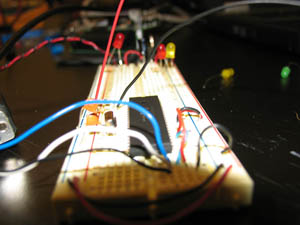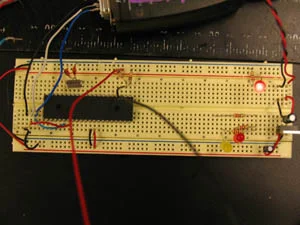Description
New technologies are bringing significant shifts into our lives. As new technologies such as sensors, wireless computing, flexible displays, and others support entertainment applications, householders will have the opportunity to interact with each other and the world around them in new ways. Use of technology in household decorations will guide users to interact with their environment in different ways by providing surprises and rewards. Safe and inviting interactive environment will lead them to learn new practices and have new experiences unencumbered by more traditional household and workplace values and expectations.
Using technology in household decorations by creating warm and inviting environment will create comfortable and friendly look to draw audience into interaction. Use of nature theme in sound, natural look of the curtain and the forest scene photo will quickly shift attention away from the technology itself, allowing audience to interact with the curtain naturally by touch and the reward is the beautiful sound of birds and chime.
Goals
- Creates welcoming and relaxed environment
- Use of technology in household decorations
- Beauty of nature in closed doors
- Sound - Birds chirping and chime sound by touch
- Natural look to invite spectator for interaction
Audience
Invites big range of audience to interact - anyone who is able to touch the curtain.
Sound / Max/Msp
Bird and chime sounds are created using Fiddle Msp Object in Max/Msp which is a graphical programming environment for developing real-time musical applications. MSP connections establish a relationship between objects and that relationship is used to calculate the audio information necessary at a particular instant. The configuration of MSP objects is known as the signal network. Fiddle is a maximum-likelihood pitch detector similar that can also be used to obtain a raw list of sinusoidal components. Bonk performs a bounded-Q analysis of the input signal to obtain onsets of percussion instruments.
Serial / Pic Programming
Four flex sensors that are connected to microchip’s A0, A1, A2, and A3 ports send data to Serial Max Object in Max/Msp through serial connection to activate the sounds.
Serial Pic Programming Code (TXT)
Design
Wooden curtain and photo of forest scene behind window like frame are used to display the idea. Flex sensors are placed on the curtain.
Musical curtain brings nature into your home. Touch and relax by listening to beautiful sound of birds and chime.
Images of One Sensor Wiring
Images of Four Sensor Wiring
Important Things to Remember
- Set the port to the one that serial is using to talk to Max. ( Click on print to open serial window and find the port that is used for serial connection and type it in serial - serial b 9600-)
- If more than one sensors are used to talk to Max use ZL Object and unpack it to split the values.
- To each splitted values add trigger object and cross wire it to minus arithmetic operators and convert this to absolute value by using absolute, map it to select 1 0. Add stop and delay send 0 and 1 to each patch you want to play to start and stop.
- Set different channels for more than one noteout objects to protect overwriting issues.
References
Daniel Palkowski – Instructor - Digital Sound Lab
Todd Holoubek – Instructor – Physical Computing
Luke Dubois – Instructor – Algorithmic Composition
Leif Krinkle Mangelsen - Student Interactive Artist at NYU Tisch School of Arts
http://portal.acm.org/citation.cfm?doid=329693.329698
http://lofi.forum.physorg.com/use-of-space-technology-in-daily-life_5324.html